8 Must-Have Apps for Homeowners
With over two million apps currently available, it can be difficult to know which ones are useful, and which are a waste of time, and sometimes money! Here is our top list of must-have apps for homeowners, from budgeting and finance to home improvement and design.
Check out these 8 Must-Have Apps for Homeowners
Mint: Money Manager, Budget & Personal Finance
Finally, there’s one place to manage all your finances. Mint shows you the big picture of your financial state while also keeping tabs on your transactions. Once Mint has secure read-only access to your accounts, it analyzes your spending habits, income, and other financial transactions. It not only tracks your money from the day you sign up, but also keeps a few months’ worth of historical data. That way, you will already have some perspective on your financial situation from your first day using Mint. You can set up reminders to pay your bills and make payments all using this app.

Houzz – Interior Design Ideas
Do you want a change but you’re not sure to what? Houzz is a social network-based app dedicated to design inspiration. Discover ideas, browse and save pictures, find local professionals, discover unique products, read articles and get advice. Whether you’re decorating, renovating or building, Houzz has you covered.

Paint Tester
Gone are the challenging days of trying to visualize an entire room with only one little paint swatch. This app is fun and easy! Simply upload your own photos of rooms you want to paint and select any colour you want. Experiment, play, and get inspired. Dump those swatches and sample tins once and for all. Use the tape feature to test out multiple colours or accent walls. Change your mind? Simply choose a new colour and try again.

Encircle
This app allows you to take inventory of your belongings quickly and in an organized manner, which can be useful for insurance purposes (hopefully just to determine your policy and not an actual claim). Access your inventory across your computer, smartphone and tablet with cloud-like storage. Use it for moving, insurance policies, decorating, or simply to keep everything organized!


iScape
Curb appeal is important, as is a backyard oasis. But before you dig, shell out a lot of money, and start hauling wheelbarrows full of dirt, get a good sense of what your landscape will look like before you even lift a finger. Upload your own photo, then add mulch, shrubs and perennials, to name just a few options. Switch it up a bit and try something out of the ordinary, before deciding on what you really want.

Nest
For SMART homes with connected tech and products like the Nest Learning Thermostat, Nest Protect and Nest Cam Indoor, Nest technology is definitely the way of the future. Did you forget to turn the heat down before you left for vacation? Simply adjust it from your smartphone or let Nest learn your behaviours and program itself. See your home on your device with the Cam Indoor, and silence alarms without having to find the ladder.

Last, but certainly not least is Pinterest. This virtual inspiration board can help you ease your way through throwing an amazing party, finding new crafts for the kids to do, redecorating, DIY projects and so much more! Follow friends, celebrities, and networks like HGTV so you can easily “repin” their ideas to show up on your page.